In the digital age, grasping the basics of Content Management Systems (CMS) is vital. This article explores the core of CMS, elaborating on its definition, functionalities, and software.
Providing a comprehensive understanding of CMS platforms like WordPress, Joomla, and Drupal, it offers insights into their transformative role in web development.
Additionally, it guides you through the process of selecting the most appropriate CMS for your specific needs.
Key Takeaways
- A CMS is like a digital filing cabinet for organising website content.
- CMS platforms like WordPress, Joomla, and Drupal offer user-friendly interfaces.
- CMS platforms provide intuitive tools for expressing ideas effectively.
- CMS platforms simplify collaboration among multiple users.
Understanding the Basics of CMS
In the context of website management, understanding the basics of a Content Management System (CMS) is crucial for effectively organising, creating, and editing digital content on a website.
The CMS meaning is straightforward – it’s a software application that facilitates the creation and management of digital content.
Understanding the basics of CMS involves recognising that it is a tool designed to allow users, even those without extensive technical knowledge, to manage the content, layout, and functionality of their websites.
CMS platforms, such as WordPress, Joomla, and Drupal, have user-friendly interfaces that make website management accessible for all.
A CMS, therefore, is not just a platform for content creation, but a comprehensive tool for website design, content management, and digital marketing.
The Role and Advantages of CMS in Web Development
Leveraging a Content Management System (CMS) in web development not only simplifies the process of creating and managing digital content, but it also provides numerous advantages, such as enhanced collaboration, customisation options, and a user-friendly interface.
CMS development plays a pivotal role in content marketing specialists organising and controlling website content, making it accessible and appealing to users. The role and advantages of CMS in web development are extensive. They include efficient management of content, increased site flexibility, and the ability to integrate with other business tools.
Additionally, a CMS allows multiple team members to collaborate, making the process of updating and maintaining a website seamless. Overall, CMS development offers a versatile, efficient approach to web development that promotes productivity and improves user experience.
Exploring Different Types of CMS
Regularly, we encounter a wide array of CMS types, and understanding their unique features and functionalities can significantly enhance our content management strategies. These systems, including traditional, decoupled, and headless CMS, cater to various needs of users, from simple blogging to complex enterprise requirements.
The traditional cms system is widely used due to its simplicity and integrated nature. Decoupled CMS, on the other hand, offers more flexibility by separating the backend and frontend, providing developers more control. Lastly, the headless content management system cms publishes content via API, making it suitable for omnichannel publishing.
| CMS Type | Best Used For | Key Advantage |
|---|---|---|
| Traditional | Simple Websites | Full integration |
| Decoupled | Flexible Development | Backend-Frontend separation |
| Headless | Omnichannel Publishing | Content availability via API |
Choosing the right CMS type depends on your specific needs and objectives.
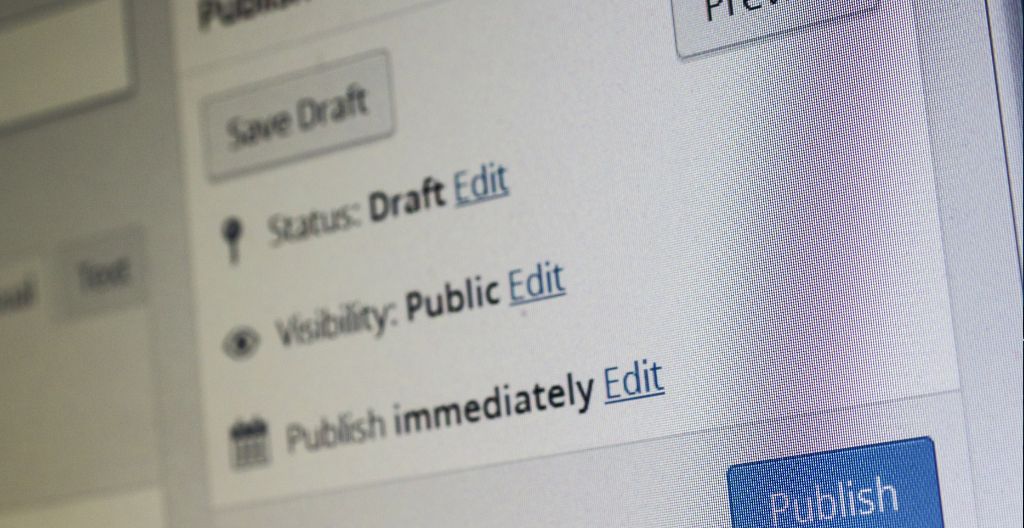
Key Features and Functionalities of CMS
While the type of CMS chosen depends on specific needs and objectives, it’s equally important to consider the key features and functionalities. These include ease of use, customisation options, collaboration tools, and responsive design capabilities. These factors ensure optimal content management and user experience.
CMS software offers a diverse range of features that streamline content creation, editing, and publishing. User permissions, SEO tools, multilingual support, and data-driven insights are key features that enhance the efficiency of content operations.
In addition to these features, CMS software that includes robust collaboration tools can facilitate seamless teamwork. This fosters an environment where content can be created and managed more effectively.
Furthermore, the ability of CMS software to adapt for various device displays ensures a responsive user experience. This is a crucial factor in today’s mobile-first world.
Choosing the Right CMS for Your Needs
In the process of choosing the right CMS for your needs, you must consider the specific requirements of your project and the unique features of each platform, but also take into account the potential for scalability and future growth. A CMS website should offer flexibility, usability, and an array of features that align with your objectives. Understanding the intricacies of different platforms aids in making an informed decision.
When choosing the right CMS for your needs, consider factors like the level of technical skill required, costs associated with installation and maintenance, and the platform’s ability to integrate with other systems.
Ultimately, the right CMS will enhance your ability to manage and update your website’s content efficiently and effectively, supporting your digital growth strategy.
Conclusion
In summary, a comprehensive understanding of Content Management Systems is critical in the current digital landscape.
CMS platforms, with their innovative tools, user-friendly interfaces, and customisation capabilities, have revolutionised the way digital content is created, managed, and modified. A well-chosen CMS can significantly enhance a website’s reach and accessibility, fostering collaboration and creativity.
It is therefore crucial to evaluate the diverse range of CMS options available to ensure the right system is selected.
Sign up for our Life Sciences Newsletter and boost your engagement with HCPs
FAQ
Do CMS Allow User Generated Content?
Many Content Management Systems (CMS) are designed to support user-generated content examples like comments, reviews, blog posts, photos, and videos. These systems provide tools for users to upload and share their content, fostering community engagement and interaction. CMSs also include moderation features to manage this content, ensuring it aligns with site policies. User-generated content examples like these are crucial for adding diversity and dynamism to websites, enhancing the user experience and engagement.

